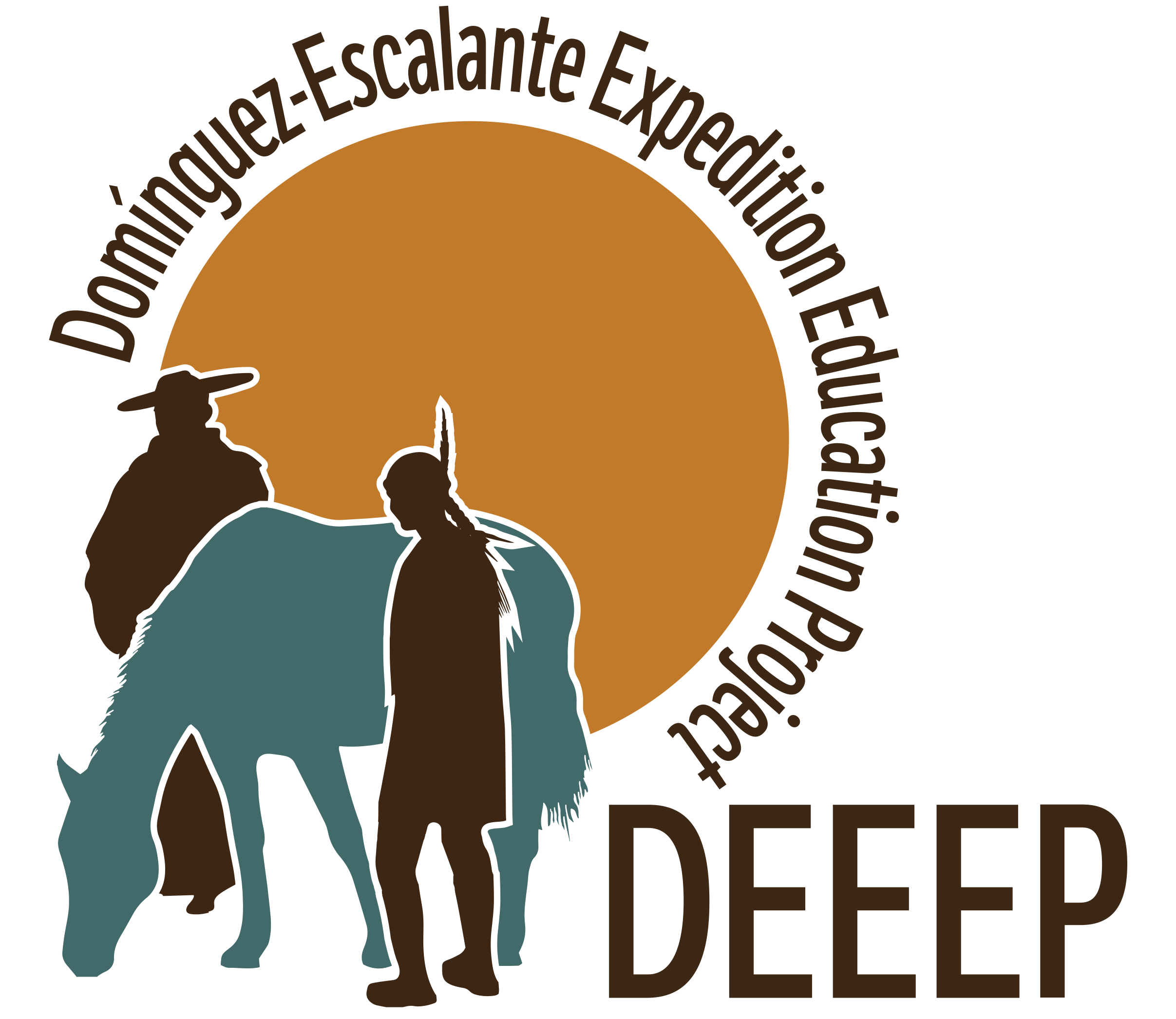How to Use this Website
We realize there is a lot of information in these pages.
Below is list of things we hope you find helpful when navigating and using this site. There is so much to take in and we want to make sure you understand how everything works.

The purpose of this website is to tell the story of the Domínguez-Escalante Expedition’s travels through Colorado in 1776, and to provide materials for educators and researchers to help celebrate the 250th anniversary of the expedition in 2026.
For each day of the Colorado journey, you can:
- Read excerpts from the expedition journal.
- Learn about the weather conditions during the days of travel.
- Trace the path of the expedition using the interactive map.
- Read reports from the project’s field teams on how they used the journal entries to re-trace the steps of the expedition in present-day Colorado.
There are two ways to explore the Expedition’s journey through Colorado: use the interactive map; or use “The Journey” link in the top menu to read the content for a specific day.
How to Use the Map
The map has been created using the data and notes from DEEEP’s Field Teams’ worksheets and maps. Explore the map by zooming, scrolling, selecting a basemap, and clicking on each campsite for more information.
Basemap Gallery
Choose a basemap by clicking on Basemap Gallery. You can choose from aerial imagery, a topographic map, and an attractive basemap.
Bookmarks Panel
Go right to a date’s campsite or other feature of interest by clicking on an entry from the Bookmarks panel.
Info Panel
On the map, click/tap on a campsite to open the Info Panel, which will populate with information about that day’s travel. The “Continue Reading” button will open the Journey webpage for that date in a new window where you can learn all about what happened on that particular day of the expedition!
Widgets Upper Right Corner
- Use the Measure tool to measure lines, areas, and to find the coordinates of a point. You can also use the point measurement tool to enter specific coordinates in several formats, including latitude/longitude and UTM (Universal Transverse Mercator). When you want to clear your measurement, click or tap on the trash can to delete them.
- Use the Export tool to print a PDF of the map. Navigate to where you would like to print a map, choose your basemap, title your export, and set a map area (optional).
- Use the Search tool to enter an address, place, coordinates, or current location and zoom right to it.
Widgets Upper Left Corner
- Navigate right to your current location with the Find My Location button.
- To zoom in and out on the map, use the + and - buttons, pinch on a touchscreen, or use the scroll wheel on your mouse.
- To zoom out to see the entire trail, use the Home button.
Widgets Lower Right Corner
- To enter Full Screen mode, tap the Enter Fullscreen button. To exit, hit escape.
How to to Follow the Expedition Using “Journey Days” Link
In the menu bar at the top of the site, click on “Journey Days.” A sub-menu (mega-menu) will open up listing each day of the journey through Colorado.
Clicking on one of the dates will take you to the details for that day of the journey, including an excerpt from the Expedition journal, research notes from the DEEEP field teams, and photographs. To go to the next or previous page, you can go back up to the main navigation at the top of the page, or you can scroll to the bottom of the page and use the buttons labeled “Next Day” and “Previous Day” to advance to the next day or go back to the previous one.
Footnotes
Lightbox Photo Captions
Use the Explore by Campsite Link
At the bottom of the sub-menu (mega-menu) under “Journey Days” located at the top of each page, is a link that says “Explore by Campsite “. Clicking this link will open a page with a list of all the campsite names and a link to their corresponding day of the expedition.